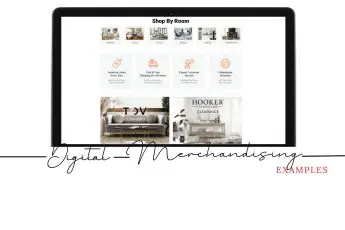Ipad Pos Comparisons
Ipad POS systems have become increasingly popular in recent years as they offer a flexible and cost-effective solution for businesses of all sizes. With so many options available, it can be challenging to determine which system is the best fit for your business. In this article, we will compare some of the most popular iPad POS systems to help you make an informed decision.
- Square POS: Square is a popular choice for small businesses and startups due to its low cost and ease of use. The system includes a free card reader that connects to your iPad via Bluetooth, allowing you to accept payments on the go. Square also offers a range of other features, such as inventory management, sales reporting, and employee management.
- Lightspeed: Lightspeed is a more robust system that is designed for larger businesses with more complex needs. The system includes advanced features such as inventory management, purchase ordering, and customer relationship management. Lightspeed also integrates with a wide range of third-party applications, making it a flexible solution for businesses in a variety of industries.
- Shopify POS: Shopify is a popular e-commerce platform that also offers a POS system for brick-and-mortar businesses. The system includes features such as inventory management, sales reporting, and customer management. Shopify also integrates with a wide range of third-party applications and offers a variety of hardware options, making it a flexible solution for businesses of all sizes.
- Toast POS: Toast is a popular choice for restaurants and food service businesses due to its robust features and ease of use. The system includes features such as table management, online ordering, and kitchen display systems. Toast also integrates with a variety of third-party applications, including delivery platforms and accounting software.
- Revel POS: Revel is a feature-rich system that is designed for larger businesses with more complex needs. The system includes features such as inventory management, employee management, and customer relationship management. Revel also integrates with a wide range of third-party applications, making it a flexible solution for businesses in a variety of industries.
When choosing an iPad POS system, it’s important to consider your specific needs and the features that are most important to your business. While these systems all offer a range of features and benefits, they vary in terms of cost, ease of use, and flexibility. By carefully considering your options and doing your research, you can select the iPad POS system that is the best fit for your business,
Software for ipad pos system
There are various software options available for iPad POS systems, each with its own features and capabilities. Some of the most common software options for iPad POS systems include:
- Square Point of Sale: Square is a popular choice for small businesses and startups due to its low cost and ease of use. The Square Point of Sale app includes features such as payment processing, inventory management, and sales reporting.
- Lightspeed: Lightspeed is a more robust system that is designed for larger businesses with more complex needs. The Lightspeed Retail app includes advanced features such as inventory management, purchase ordering, and customer relationship management.
- Shopify POS: Shopify is a popular e-commerce platform that also offers a POS system for brick-and-mortar businesses. The Shopify POS app includes features such as inventory management, sales reporting, and customer management.
- Toast POS: Toast is a popular choice for restaurants and food service businesses due to its robust features and ease of use. The Toast POS app includes features such as table management, online ordering, and kitchen display systems.
- Vend: Vend is a popular choice for small and medium-sized retail businesses. The Vend POS app includes features such as inventory management, sales reporting, and customer management.
- Revel: Revel is a feature-rich system that is designed for larger businesses with more complex needs. The Revel POS app includes features such as inventory management, employee management, and customer relationship management.
In addition to these options, there are also many other iPad POS software solutions available that cater to specific industries and business needs. When selecting an iPad POS software, it’s important to consider your specific needs and the features that are most important to your business. By carefully evaluating your options, you can select the software solution that is the best fit for your business.
Ipad barcode scanning software
There are several options available for iPad barcode scanning software, each with its own features and capabilities. Here are some of the most popular options:
- Scandit: Scandit is a barcode scanning software that offers high-performance scanning technology. It supports a wide range of barcodes, including 1D and 2D barcodes, and can even scan damaged or poorly printed barcodes. Scandit also offers features such as augmented reality and machine learning capabilities.
- Barcode Scanner by Barcode Scanners: Barcode Scanner by Barcode Scanners is a free app that allows you to scan barcodes with your iPad camera. It supports a range of barcode formats and also includes features such as product information lookup and QR code scanning.
- QuickMark: QuickMark is a barcode scanning software that supports a wide range of barcode formats, including 1D and 2D barcodes. It also includes features such as product information lookup and QR code scanning.
- CodeREADr: CodeREADr is a barcode scanning software that is designed for businesses. It includes features such as inventory management, custom data capture, and the ability to create and manage custom barcode scanning workflows.
- Scanner Mini: Scanner Mini is a free app that allows you to scan barcodes with your iPad camera. It supports a range of barcode formats and also includes features such as automatic edge detection and image enhancement.
- TapMedia QR Reader: TapMedia QR Reader is a free app that allows you to scan QR codes with your iPad camera. It supports a range of QR code formats and also includes features such as URL redirection and data storage.
When selecting an iPad barcode scanning software, it’s important to consider your specific needs and the features that are most important to your business. By carefully evaluating your options, you can select the software solution that is the best fit for your business.